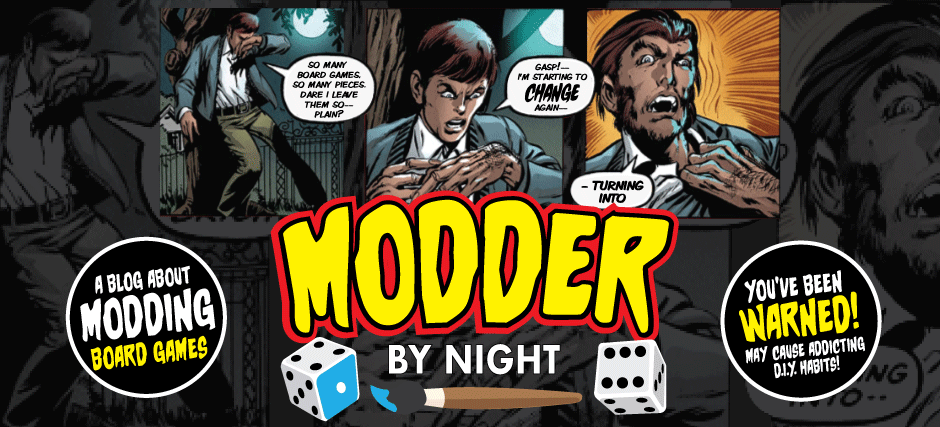|
Behold, Foamular- or XPS Insulation |
I purchased a sheet of Foamular from Home Depot in the insulation aisle. It's lightweight but more rigid than most foam you'd find at a craft store.
You'll also want to pickup a utility knife and metal ruler for safe and accurate cuts. I had a self healing cutting mat at home for my cutting surface- which I bought from Hobby Lobby years ago.
 |
Tools at the ready. |
For this project, I'm building a Bat Cave to surprise my son with. With the recent release of Justice League Unlimited Heroclix, I'll have a 3d map to battle each other. I measured out the spaces I'd need of foam and begin cutting. I cut several single cubes on an angle to create slanted staircases.
 |
The cave begins to take shape. |
Next, I measured out the grid of the board onto the foam and score the lines slightly with my utility knife- then I drag a sharp pencil over the cuts to give the grid a tiled and beveled edge. This makes each square appear 3d and easier to see than a flat line.
Once all your tiles are scored, make a tin foil ball and roll it over the foam. This will give it a natural stone look. Making small jagged cuts also gives the stone an aged or crumbling look. Experiment and see what looks best to you.
 |
| Add texture to your cave tiles with tin foil. |
If you need added height, you can glue the foam together with Alenne's Tacky Glue (Walmart). Be sure to put added weight on the two pieces for a greater hold. I let it sit overnight and the next day it was solid.
To give the foam even more rigidity and a black wash to pull out the details from the tin foil, you'll want to use non-glare Mod Podge (I accidentally bought gloss) and add flat black acrylic paint. Pour the black paint into the Mod Podge jar and stir- you'll want the mixture to be a dark gray- almost as black as the paint itself. Don't add too much paint as it will dilute the stickiness of the Mod Podge. Paint each piece and let it sit overnight. You'll notice the painted foam is more compact and weighted which adds to the longevity of the pieces for storage and use. Here's how my pieces look with Heroclix in place:
The final step is choosing the color of the cave. I used a light gray for the base and navy for highlights. I painted navy in the grid lines and then did a dry brush on the surface. For the sides, I did the reverse:
And there you have it. A 3D Batcave that looks and plays great. My son loved it.